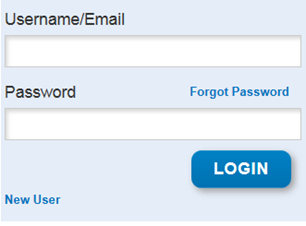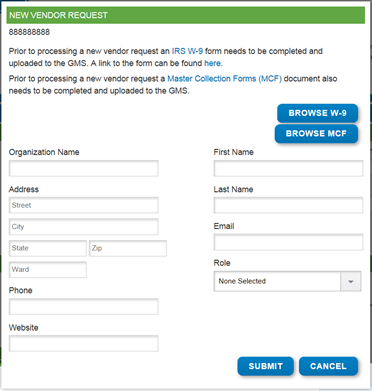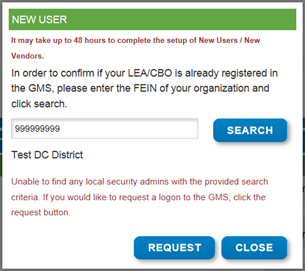OBJECTIVE
Users will be capable
of requesting access to EGMS as a vendor or end user. Users will understand the
steps to end-date a user.
This document will
review the steps required to access or disallow access to EGMS, including:
- EGMS
Vendor setup.
- Credential
and permission requests.
- End-dating
credentials.
CONTEXT
Organizations
interested in applying to District of Columbia State Education Agency (SEA)
issued grants will need to register as a vendor or user in the Enterprise Grant
Management System (EGMS).
Once an organization
is registered as a vendor, individuals must be associated with the organization
through credentials and associated permissions. Dependent on the permissions
granted, users may make various actions in EGMS.
Often user access may
need to change, either gaining more access or ending access to EGMS. If
additional permissions are needed they may
be requested and granted upon approval. Permissions may be end-dated at any
time.
EGMS REGISTRATION
For both New Vendor and
New User requests the first few steps are the same.
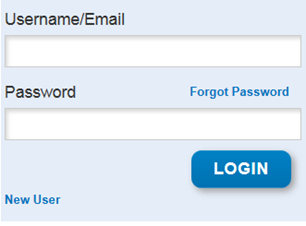
- In
your browser window, type the following: grants.osse.dc.gov.
- Click
on the New User link.
- A
pop-up will appear requesting the Federal Employee Identification Number
(FEIN). The FEIN will be used to pull the vendor information if
already registered, or activate New
Vendor registration fields.
- Input
the FEIN and click Search .
- Please
note: if your organization is a local District government agency the FEIN
may be #536001131, multiple organizations in the district use this
number. If this is your number please contact the help desk [(202)
719-6500 or [email protected]] for both New
Vendor and New User requests.
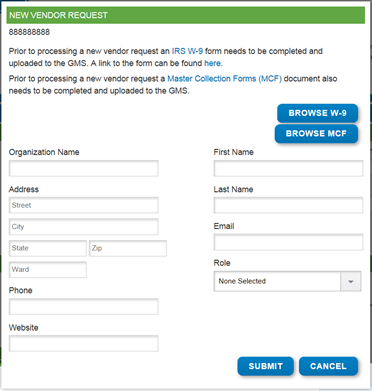
- If
the organization is not already registered New Vendor fields
will appear. See NEW VENDOR section for next steps.
- If
the organization is already registered as a vendor the
organization name will show at the top and the New User fields
will appear. See NEW USER section for next steps.
NEW VENDOR
Upon entering the FEIN
and clicking Search if the organization is not already
registered as a vendor the system will return the following message:
"Unable to find an organization with the
provided search criteria. If you would like to request a new organization be
added to the GMS, click the request button."
- Recheck
the FEIN to ensure it is correct.
- If
incorrect, input the correct FEIN.
- Click
the Request button.
- Additional
fields open for the NEW VENDOR REQUEST.
- Click
the IRS W-9 link. Complete the form and save to your local computer
without using special characters (do not use symbols, only alphanumeric
characters) in the document name.
- Click
the Browse
W-9 button.
- Select
the appropriate file, click Open.
- Confirm
the correct appears to the left of the Browse
W-9 button.
- Complete
the Organization fields, ensuring spelling and
information is correct.
- Complete
the Individual fields, this individual should be the
primary fiscal representative for the organization.
- For
the Role dropdown menu, select "Authorized
Rep." (See information below for role descriptions.)
- Confirm
all the information is correct.
- Click
the Submit button.
- Please
note the request may take up to 2 business days to complete.
Please plan appropriately.
NEW USER
Actions in EGMS
require specific roles. Users will request credentials through the NEW USER
REQUEST.
Upon entering the FEIN
and clicking Search if the organization is already
registered as a vendor the system will display the name of the organization
return the following message:
"Unable to find any local security admins with
the provided search criteria. If you would like to request a new organization
be added to the GMS, click the request button."
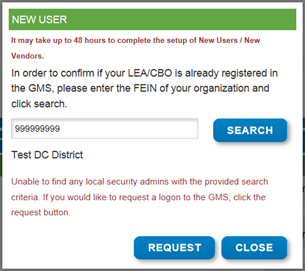
- Click
the Request button.
- Additional
fields open for the NEW USER REQUEST.
- Input:
- First
Name
- Last
Name
- Email
- Select
the role:
- View
Only: users are able to view all data
but are unable to make edits or changes.
- Data
Entry: users are able to create
applications, reimbursement requests, and may save data. Data Entry users
are unable to submit applications or reimbursement requests.
- Authorized
Rep: users have all the functions of the above roles and are able to agree to assurances and submit applications
and reimbursement requests. Users must be an employee of the
organization and not a third-party vendor.
- Authorized
Representative requests should come from leaders at an organization.
This person's name should appear on the organization's
website. If this is not the case, OSSE will request an email
confirmation from a leader in the organization to approve the role.
- Confirm
all the information is correct.
- Click
the Submit button.
- Please
note the request may take up to 2 business days to complete.
Please plan appropriately.
UPDATING ROLES
User may require
changes to roles assigned to credentials. For updates to roles please contact
the help desk and request a credential role update.
Help Desk
Phone: (202) 719-6500
Email: [email protected]
The help desk require the following information for the ticket:
- User Name:
- User
Email:
- Organization
Name:
- New
Role:
If the request is to
upgrade permissions to Authorized Rep, please include a memo or email request
from a current Authorized Rep or member of the organization leadership team.
Please note the request may take up to 2 business days to complete.
Please plan appropriately.
ENDING USER ACCESS
When a user is no
longer affiliated with the organization or will no longer be making actions in
EGMS organizations will request to end-date the user's access. For end-dating of user credentials please contact the
help desk and request a credential role update.
Help Desk
Phone: (202) 719-6500
Email: [email protected]
The help desk require the following information for the ticket:
- User Name:
- User
Email:
- Organization
Name:
- Removed
Role:
FREQUENTLY ASKED
QUESTIONS (FAQ)
- How
long will it take for my New Vendor request to become active?
- Please
note the request may take up to 2 business days to complete.
Please plan appropriately.
- How
long will it take for my New User request to become active?
- Please
note the request may take up to 2 business days to complete.
Please plan appropriately.
- Why
is my attachment/upload not loading?
- A:
please check the naming convention and remove any special characters. The
only characters allowed are alphanumeric and the dash (_) or hyphen (-).